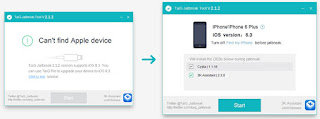ios 8.4 jailbreak untethered via TaiG 2.4.3 [Updated]
 |
| iOS 8.4 jailbreak |
iOS 8.13, 8.2, 8.3 and iOS 8.4 jailbreak With TaiG version 2.4.3 On iPhone 6 , 6+, 5s, iPad, More [Updated]
TaiG Jailbreak for Mac V1.0.0 released (2015/8/2)
always use the TaiG latest version
(TaiG Jailbreak Tool V2.4.3 )
(TaiG Jailbreak Tool V2.4.3 )
TaiG Tool V2.4.3 fixes the some bugs , and increases the jailbreak success rate
users who already jailbroken their devices with TaiG break Tool V2.0.0, no need to jailbreak again only need update TaiG 8.1.3-8.4 Untether by TaiG source “apt.taig.com” or “apt.3kzhushou.com”.
step by step guide
1. backup your data
2. download TaiG
download (TaiG 2.4.3 windows)
download (TaiG Jailbreak for Mac V1.0.0)
5. turn off -> find my iphone
4. turn off -> passcode
5. connect your idevice
6. open TaiG jailbreak tool
7. click start button … wait
 |
| TaiG jailbreak |
* If there is a warning of “Storage Almost Full”-> run Cydia.
* If jailbreak failed then turn off WIFI and try again. If failed again, please use TaiG Pro to restore and try to jailbreak again.
* TaiG Jailbreak 2.2.1 supports iOS 8.1.3 to iOS 8.4 untethered jailbreak.
* TaiG break 2.3.0 support iOS 8.12 to iOS 8.4 (all versions between) untethered jailbreak.
that’s it