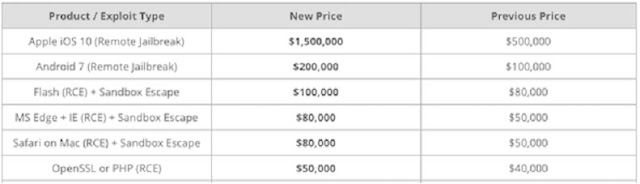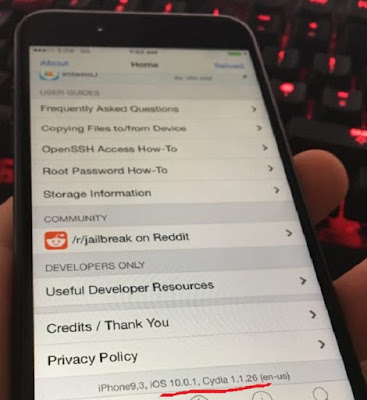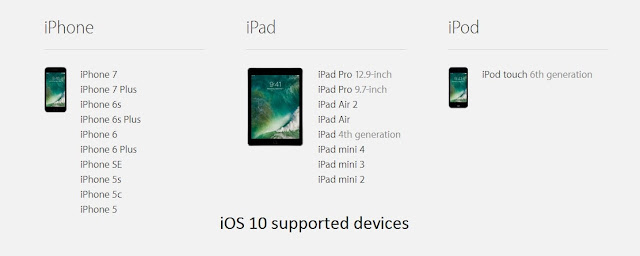iOS 10.2 Jailbreak done (yalu102 jailbreak)
Update ( january 30 2017)
Luca Todesco has just released yalu102 to beta 6 that support iOS 10.2 jailbreak for all 64bit models including iPhone 6, iPhone 6 Plus, iPhone 5s and some new 64-bit iPad models and with few other changes.
But iPhone 7 and 7 plus iOS 10.2 jailbreak not support yet.
Latest jailbreakable iOS version for iphone 7 and iPhone 7 plus is iOS 10.1.1
Yalu jailbreak solution developed by work of Ian beer. Also Luca warns - beta build of the solution may mess up your device. Its better to wait until release stable build.
 |
| iOs 10.2 jailbreak |
iOS 10.2 jailbreak guide (yalu102 jailbreak guide) Mac OS
support iOS 10.2 jailbreak for all 64bit models including iPhone 6, iPhone 6 Plus, iPhone 5s and some new 64-bit iPad models. iPhone 7, iPhone 7 plus and 32 bit models not support for this jailbreak.
1. Backup your device and disable pass code / touch ID by settings
2. Download yalu102 jailbreak . ipa file from here or official yalu site.
3. Download cydia impactor .dmg file from here.
4. Double click on impactor**.dmg to open it.
5. Drag impactor app to application folder to create a shortcut.
6. Launch impactor App from your application folder (and confirm to open).
7. Connect your iPhone to computer using lightning / usb cable. trust it.
8. Drag downloaded . ipa file on to cydia impactor.
9. Enter Apple ID and password when promted. (only for sign .ipa file).
10. Now cydia impactor will install yalu jailbreak app on your iDevice.
11. Tap settings -> general -> device management and select your email.
12. Tap trust.
13. Go to home screen and launch yalu jailbreak app.
14. White screen appear for 15- 20 seconds.
15. Your iDevice will reboot and congratulations its done.
 |
| iOS 10.1.1 jailbreak |
This method is semi - jailbreak method. you will need run yalu jailbreak app every time after restart your iDevice.
read more